ORDER AUTOCHAT
Surpass the expectations...

OPEN 24/7
INSTANT ANSWERS
HAPPY CUSTOMERS
Online support takes a lot of time
Immediately the best reactions on recurring questions
Many different customers ask the same questions
Customers get 24/7 answer their questions
Customers have less patience
Less manual work and more focus on sales

From your stock management system you can already publish your cars to portal sites such as AutoScout24 today. Add AutoChat as a publishing channel so that your digital assistant is aware of all your offers and can guide your website visitors to their ideal car and convert them into a lead.
SHOW MORE
If you are an AutoDialog customer, your customers can also schedule workshop appointments via the digital assistant.
SHOW MORE
In addition to the form on your contact page, customers will also see your digital assistant. This way they get an immediate answer to their question or they are put in contact with one of your advisors.
SHOW MORE

Within the dealership console you can consult all chats and leads. You also receive leads by email and can be automatically delivered to your lead management or CRM system such as Salesforce or Pipedrive.
Choose one or more AutoChat assistants that suit your company, optionally customize the name and welcome text.
Patricia
Adult
Happy
John
Adult
Happy
Claire
Adult
Formal
Eric
Adult
Formal
Linda
Young Adult
Formal
Neil
Young Adult
Formal
Ivan
Young Adult
Happy
Mary
Young Adult
Happy
You can set your digital assistant completely to your liking, such as the font and colors, so that your digital assistant fits perfectly into the style of your dealer website.
Notify your digital assistant about your inventory. Customize your assistant to suit your company culture. Make sure your web builder places the two scripts in the website code and let the chats begin!
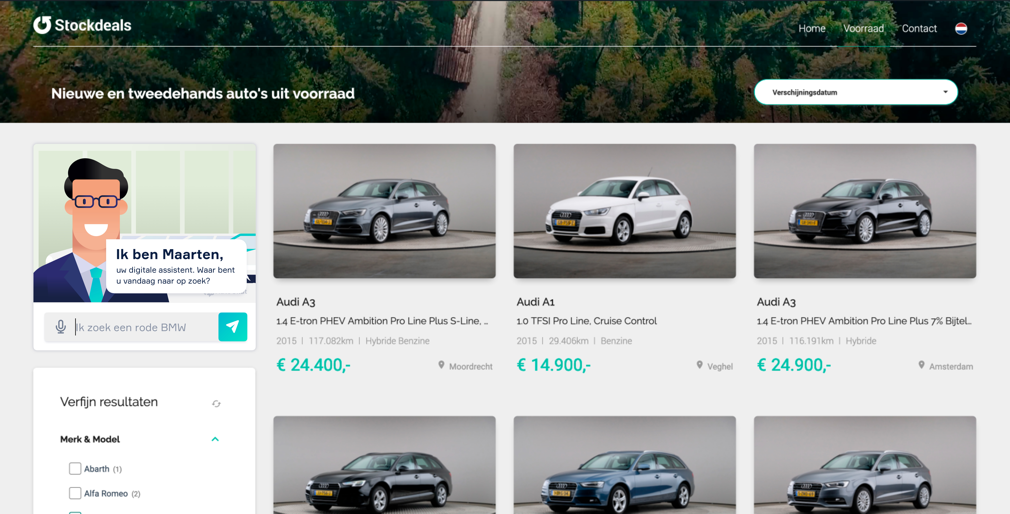




ORDER AUTOCHAT
Surpass the expectations...